What you need to do is place the library folder (from vanilla processing) in a libraries folder (under PythonMode), on linux this is sketchbook/modes/PythonMode/libraries/peasy/library/peasycam.jar.
The latest python processing way of calling libary is as for vanilla processing to use the processing menu add library method, which adds the following to your sketch
add_library('peasycam')
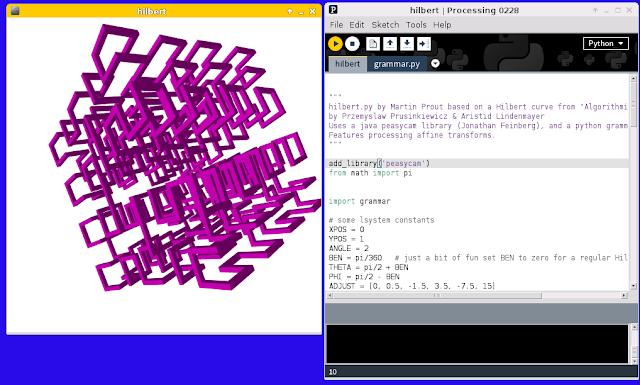
I have since updated many more of my
processing.py examples to run using the latest python mode in the processing ide.
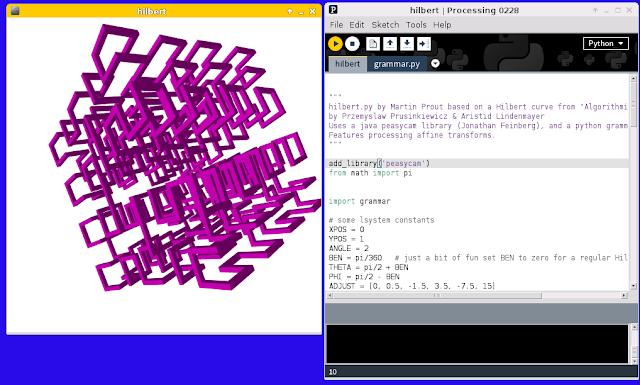
This is incorrect. To install and use processing libraries in Python mode, you use the normal "Add library..." menu.
ReplyDeleteI have modified post, which should have been clearer. PS I am surprised you get away with the peasycam library being a folder peasy (ie not peasycam)
Delete